Best Digital Planners 2025 – Top Picks from Easydownloads Co.
Introduction: Step into Streamlined Organization
In our always-on, fast-paced world, the demand for effective organization has never been higher. Juggling work, life, and everything in between can quickly become overwhelming. But what if there was a way to bring calm to the chaos, to manage your schedule, tasks, and goals with effortless efficiency? Enter digital planners, the smart solution for modern organization, and poised to be essential tools for 2025.
The rise of digital planners isn’t just a trend; it’s a revolution in how we approach personal and professional productivity. Gone are the days of cumbersome paper planners, replaced by sleek, versatile digital counterparts that live right on your tablets and devices. As we gear up for 2025, finding the best digital planners is crucial for anyone looking to maximize their time and minimize stress.
EasyDownloads Co. emerges as a leader in this digital organization space. With a reputation for high-quality, beautifully designed templates, EasyDownloads Co. offers a curated selection of digital planners crafted to meet diverse needs and styles. From students to CEOs, creatives to budget-conscious individuals, EasyDownloads Co. provides the tools to transform your organizational habits for the better.
This article is your guide to navigating the world of digital planners, focusing on the best digital planners of 2025 available at EasyDownloads Co. We’ll explore what to look for in a top-tier digital planner and unveil our hand-picked recommendations to help you find the perfect digital companion for a more organized and productive year ahead.
What Defines an Excellent Digital Planner in 2025? Key Features to Consider
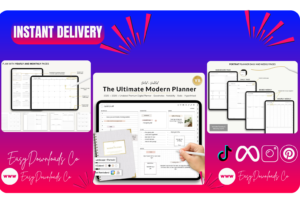
Before we unveil our top picks, let’s discuss the essential elements that separate the good digital planners from the truly exceptional. When searching for the best features of digital planners, keep these factors in mind to ensure you choose a tool that genuinely elevates your organizational workflow:
-
Cross-Platform Functionality: In today’s interconnected world, your planner needs to move with you. Interoperability is key. Look for digital planners that work seamlessly across various devices – iPads, Android tablets, and even desktops. The best should be compatible with popular note-taking apps like GoodNotes, Notability, and Xodo, offering true platform flexibility. This support across devices ensures your planner is always accessible, no matter where you are or what device you’re using.
-
Deep Customization Options: Your planner should adapt to you, not the other way around. Extensive customization is a hallmark of the best digital planners. This includes a wide range of templates for different planning needs (daily, weekly, monthly, project-specific, etc.), flexible layouts, and the ability to personalize aesthetics with digital stickers and color-coding. A user-friendly digital planner empowers you to tailor it to your unique style and organizational preferences, making planning a truly personalized experience.
-
Intuitive User Interface: No one wants to spend more time learning their planner than actually using it. A truly user-friendly digital planner is essential. Look for clean, uncluttered designs, logical navigation, and intuitive features that are easy to learn and use. The best planners prioritize a smooth user interface and a positive user experience, ensuring planning feels efficient and enjoyable, not frustrating.
-
Seamless Cloud Sync: Data security and accessibility are paramount. Top functionality in planners includes robust cloud synchronization. Ensure your digital planner system automatically syncs your data across all your devices via the cloud. This guarantees your plans are always up-to-date, accessible anywhere, and protected from data loss. Reliable cloud sync is a non-negotiable feature for any serious digital planner user.
-
Comprehensive Feature Set: Beyond just basic calendar functions, the best digital planners offer a wealth of features. Look for tools that include detailed calendar views, robust task management systems with prioritization and deadlines, dedicated note-taking areas, goal-setting templates, habit trackers, project management tools, and even financial planning sections. This top functionality in planners allows you to consolidate all your organizational needs into one powerful digital hub.
-
Optimized Stylus Support: For those who love the feel of handwriting, excellent stylus support is crucial. The best features of digital planners for handwriting include smooth, responsive writing experiences, ample writing space within templates, and compatibility with popular styluses like the Apple Pencil and Samsung S Pen. If you plan to handwrite in your digital planner, prioritize planners designed for seamless stylus and handwriting integration.
By focusing on these core elements – cross-platform functionality, deep customization, intuitive UI, cloud sync, comprehensive features, and stylus support – you’ll be well-prepared to select a best digital planner 2025 that truly enhances your productivity and organizational workflow. Let’s now explore the top recommendations from EasyDownloads Co.
EasyDownloads Co.’s Top Digital Planner Picks for 2025
EasyDownloads Co. is a renowned source for exceptional digital planner templates, offering a wide array of options designed for diverse lifestyles and organizational needs. We’ve meticulously reviewed their collection and selected seven best digital planners 2025 that stand out for their quality, features, and user-friendliness:
Planner 1: Productivity Prime Digital Planner 2025 – The Efficiency Expert
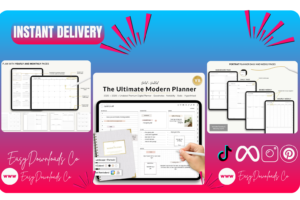
-
Name: Productivity Prime Digital Planner 2025
-
Key Features:
-
- Advanced Time Management Layouts: Daily layouts focused on hourly time blocking, weekly layouts with prioritized task sections, and monthly overviews for strategic planning.
- Robust Task Management System: Includes priority matrices, Eisenhower Matrix integration for task prioritization, project task breakdown templates, and progress trackers.
- Meeting Management Modules: Dedicated sections for meeting agendas, note-taking during meetings, and action item follow-up.
- Focus & Pomodoro Timers (Integrated Templates): Templates designed to incorporate Pomodoro Technique and focus timer workflows for concentrated work sessions.
- Performance Review Sections: Weekly and monthly review prompts to assess productivity, identify areas for improvement, and refine planning strategies.
- Clean, Minimalist Design for Focus: Prioritizes a clean, distraction-free visual aesthetic to enhance concentration and minimize visual clutter.
-
Pros:
- Specifically engineered for maximum productivity and time optimization.
- Advanced time management and task prioritization tools are highly effective for demanding schedules and complex workloads.
- Meeting management modules streamline meeting preparation and follow-up.
- Integrates proven productivity techniques like time-blocking and Pomodoro.
- Excellent choice for professionals, entrepreneurs, and anyone seeking to maximize efficiency.
-
Cons:
- Highly productivity-focused design may be too intense for users seeking a more relaxed or aesthetically driven planner.
- Advanced features might present a steeper learning curve for digital planning novices.
- Minimalist design may lack visual appeal for users who prefer more decorative planners.
-
Pricing and Availability:
- Pro Version: $55 (One-time Purchase)
- Available exclusively at EasyDownloads Co.
Planner 2: Serenity Flow Digital Planner 2025 – Organization with a Touch of Calm
-
Name: Serenity Flow Digital Planner 2025
-
Key Features:
- Mindfulness & Well-being Integration: Features dedicated sections for daily gratitude journaling, mood tracking, mindfulness exercises, and self-care reminders.
- Balanced Daily & Weekly Layouts: Combines practical planning space with prompts for reflection and well-being, promoting a balanced approach to organization.
- Habit Tracker Focused on Wellness: Habit tracking templates specifically designed to monitor and encourage healthy habits like meditation, hydration, movement, and sleep.
- Inspirational Quotes & Affirmations: Subtly integrates uplifting quotes and affirmations throughout the planner to promote positivity and mindfulness.
- Soothing & Earth-Toned Design: Employs a calming color palette of earth tones and nature-inspired elements to create a serene planning environment.
- Simple, Intuitive Navigation: Easy to navigate, user-friendly layouts ensure a stress-free planning experience.
-
Pros: Best Digital Planners 2025
- Uniquely blends practical organization with a strong focus on well-being and mindfulness.
- Beautifully designed with a calming aesthetic that promotes relaxation and positive intention.
- Encourages self-reflection and gratitude as part of the daily planning routine.
- Ideal for users seeking a holistic planner that prioritizes mental and emotional well-being alongside productivity.
- User-friendly and approachable for beginners and experienced planners alike.
-
Cons: Best Digital Planners 2025
- May not be feature-rich enough for users with highly complex project management or financial planning needs.
- Wellness focus might be less appealing to users seeking a planner solely for hardcore productivity or business organization.
- Soothing color palette might be too muted for users who prefer vibrant or bold designs.
-
Pricing and Availability:
- Mindfulness Edition: $35 (One-time Purchase)
- Available for download at EasyDownloads Co.
Planner 3: Artistic Canvas Digital Planner 2025 – Express Your Creativity, Organize Your Life
-
Name: Artistic Canvas Digital Planner 2025
-
Key Features:
- Blank Canvas Pages for Creative Exploration: Includes interspersed blank pages and lightly structured dot-grid pages for sketching, doodling, mind-mapping, and freeform note-taking.
- Inspirational Art Prompts & Challenges: Integrates art prompts, creative challenges, and visual journaling suggestions to spark creativity and encourage artistic expression.
- Digital Sticker Book (Extensive Collection): Comes with a large, diverse collection of digital stickers in various artistic styles to personalize and decorate planner pages.
- Visually Dynamic & Expressive Design: Employs bold colors, hand-painted textures, and artistic typography to create a visually stimulating and inspiring planning environment.
- Adaptable Layouts for Creative Workflows: Layouts designed to be flexible and accommodate visual note-taking, project brainstorming, and artistic planning methods.
- Template Variations for Different Art Styles: Offers template variations with different artistic styles (watercolor, abstract, geometric) to suit diverse creative tastes.
-
Pros:
- Specifically designed to inspire and empower creative individuals and visual thinkers.
- Blank canvas pages and art prompts provide a unique space for creative exploration and idea generation within a planner.
- Extensive digital sticker collection enhances personalization and artistic expression.
- Visually dynamic and inspiring design fosters a creative planning mindset.
- Ideal for artists, designers, writers, and anyone who values visual organization and creative expression.
-
Cons:
- May be too visually busy or unstructured for users who prefer clean, minimalist, or highly structured planners.
- Focus on artistic expression might de-emphasize ultra-detailed task management or business-focused features.
- May require more active personalization with stickers and artwork to fully utilize its creative potential.
-
Pricing and Availability:
- Creative Artist Edition: $40 (One-time Purchase, Includes Digital Sticker Book)
- Available for purchase from EasyDownloads Co.
Planner 4: Academic Navigator Digital Planner 2025 – Your Study Success System
-
Name: Academic Navigator Digital Planner 2025
-
Key Features:
- Dedicated Course Schedule Templates: Course timetable layouts, class schedule planners, assignment trackers, and exam countdown sections specifically designed for academic use.
- Study Session Planner & Time Blocking: Weekly study schedule templates, dedicated study block sections within daily layouts, and exam preparation planners with time allocation guides.
- Assignment Breakdown & Project Planners (Academic Focus): Templates to break down complex assignments into manageable steps, research paper planners, and group project management sections.
- Grade Tracker & GPA Calculator: Integrated grade trackers to monitor performance in each course, GPA calculation tools, and academic goal-setting sections.
- Resource Library & Notes Organization: Sections for organizing digital textbooks, lecture notes, research materials, and online learning resources in a centralized digital hub.
- Functional and Student-Focused Design: Prioritizes clear, functional layouts with a focus on academic organization and efficient study management.
-
Pros:
- Exclusively designed to cater to the organizational needs of students at all academic levels.
- Comprehensive academic sections cover all aspects of student life, from classes and assignments to exams and grades.
- Study session planners and time blocking layouts promote effective study habits and time management skills.
- Resource organization sections help students manage digital learning materials efficiently.
- Affordable price point makes it accessible to students on a budget.
-
Cons:
- Highly specialized for academic use – not suitable for general personal or professional organization outside of student life.
- Design is primarily functional and academically focused, less aesthetically driven than more general-purpose planners.
- Lacks features needed for business or professional project management or financial planning.
-
Pricing and Availability:
- Student Academic Edition: $30 (One-time Purchase)
- Exclusively available at EasyDownloads Co.
Planner 5: BudgetWise Financial Digital Planner 2025 – Plan Your Way to Financial Goals
-
Name: BudgetWise Financial Digital Planner 2025
-
Key Features:
- Detailed Budgeting & Expense Tracking: Monthly budget spreadsheets, detailed expense trackers with category breakdowns, income logs, and savings contribution trackers.
- Debt Payoff & Savings Goal Planners: Debt snowball/avalanche templates, debt payoff calculators, savings goal planners with progress visualizations, and investment tracking sections.
- Financial Goal Setting & Action Planning: Sections for defining short-term and long-term financial goals, breaking them down into actionable steps, and creating financial roadmaps.
- Bill Payment & Subscription Management: Bill payment trackers, subscription management sections to monitor recurring expenses, and debt repayment schedule planners.
- Financial Summary Dashboards & Charts: Visual dashboards with charts and graphs summarizing spending habits, income vs. expenses, savings progress, and debt reduction over time.
- User-Friendly Financial Layouts: Layouts designed for easy financial data entry, clear overviews, and intuitive navigation of financial planning sections.
-
Pros:
- Specifically engineered for comprehensive financial organization and budget management.
- Detailed budgeting and expense tracking templates provide granular control over finances.
- Visual dashboards and charts offer clear, insightful overviews of financial health and progress.
- Debt payoff and savings goal planners help users take concrete steps towards financial freedom.
- Invaluable tool for anyone seeking to improve their financial literacy and achieve their financial goals.
-
Cons:
- Highly specialized for financial planning – not suitable for general schedule or task management in other life areas.
- Requires consistent manual data entry for accurate financial tracking, which may require commitment and discipline.
- Design is finance-focused and data-driven, less versatile for users seeking a planner for diverse life organization needs.
-
Pricing and Availability:
- Financial Mastery Edition: $38 (One-time Purchase)
- Available for download at EasyDownloads Co.
Planner 6: Project Launch Digital Planner 2025 – Master Projects, Achieve Milestones
-
Name: Project Launch Digital Planner 2025
-
Key Features:
- Dedicated Project Planning Sections: Comprehensive project overview pages, project goal definition templates, project scope outlining sections, and stakeholder management areas.
- Gantt Chart & Timeline Templates: Integrated Gantt chart templates for visual project scheduling and timeline management, ensuring clear project visualization.
- Task Breakdown & Assignment Trackers: Project task breakdown templates, task assignment trackers, progress monitoring tools, and dependency mapping features.
- Meeting Logs & Decision Trackers (Project-Focused): Meeting minutes templates tailored for project meetings, decision logs, and action item tracking within project contexts.
- Risk Assessment & Issue Management Sections: Project risk assessment templates, issue tracking logs, mitigation planning sections, and contingency planning tools.
- Collaboration & Communication Hub (Project Focus): Sections for team communication notes, stakeholder communication logs, and shared project resource links.
-
Pros:
- Exclusively designed for project management, making it ideal for professionals, team leaders, and anyone managing complex projects.
- Gantt chart and timeline templates offer powerful visual project scheduling and tracking.
- Comprehensive project sections cover all phases of project lifecycle, from initiation to closure.
- Collaboration and communication hubs facilitate team project management and stakeholder alignment.
- Highly effective for streamlining project workflows and ensuring successful project completion.
-
Cons:
- Highly specialized for project management – not suitable for general personal or life organization outside of project contexts.
- May be overly complex for users who primarily need a simple task or schedule planner.
- Design is project-focused and feature-rich, potentially less visually aesthetic for users who prefer simpler designs.
-
Pricing and Availability:
- Project Management Edition: $45 (One-time Purchase)
- Available exclusively through EasyDownloads Co.
Planner 7: Family Harmony Digital Planner 2025 – Organize Home & Family Life Digitally
-
Name: Family Harmony Digital Planner 2025
-
Key Features:
- Shared Family Calendar Views: Centralized family calendar layouts, individual member schedule sections, appointment trackers for family members, and shared event planning pages.
- Household Task & Chore Management: Chore chart templates, shared task lists for household duties, family project planners (home renovations, vacations, etc.), and responsibility trackers.
- Meal Planning & Grocery List Integration: Weekly meal planning templates, integrated grocery list sections, recipe organization areas, and family dietary preference logs.
- Family Contact & Important Info Hub: Sections for storing family contacts, emergency information, medical details, school information, and other essential family resources in one digital location.
- Kids’ Schedules & Activity Planners: Dedicated sections for tracking children’s schedules, extracurricular activities, school events, and appointments.
- User-Friendly Family-Oriented Design: Layouts designed for easy family information sharing, clear visual organization of family schedules, and intuitive navigation for all family members.
-
Pros:
- Specifically tailored to organize and streamline all aspects of family and household management.
- Shared family calendar and member sections enhance family communication and coordination.
- Household task management and meal planning templates simplify daily family routines and chores.
- Centralized family information hub ensures important family details are readily accessible to all members (as intended within a household context).
- Excellent tool for busy families seeking to create digital harmony and streamline family life.
-
Cons:
- Highly specialized for family and household organization – not suitable for individual professional or business use cases.
- May be less relevant for individuals who are not managing a family or household unit.
- While designed for family sharing in concept, actual sharing capabilities are dependent on the note-taking app’s sharing features.
-
Pricing and Availability:
- Family Organization Edition: $42 (One-time Purchase, designed for household use within a family unit – please check EasyDownloads Co. for licensing details).
- Available for download at EasyDownloads Co.
Comparative Analysis: Feature Deep Dive Across EasyDownloads Co.’s Best Digital Planners 2025
To further assist your decision-making process, we present a detailed comparative chart, offering a feature-focused analysis of EasyDownloads Co.’s Best Digital Planners 2025. This chart highlights key aspects like primary focus, key features, customization, user interface, stylus optimization, cloud sync, pricing, hypothetical user ratings (for comparative context), and ideal user profiles.
| Feature | Productivity Prime | Serenity Flow | Artistic Canvas | Academic Navigator | BudgetWise Financial | Project Launch | Family Harmony |
|---|---|---|---|---|---|---|---|
| Primary Focus | Peak Productivity | Mindfulness & Well-being | Creative Expression | Academic Success | Financial Mastery | Project Excellence | Family Coordination |
| Key Features (Top 3) | Time Blocking, Task Prioritization, Meeting Mgmt | Wellness Focus, Habit Tracking, Gratitude | Blank Canvas, Art Prompts, Stickers | Course Schedule, Study Planner, Grade Tracker | Budgeting, Expense Tracking, Financial Charts | Gantt Charts, Task Breakdown, Risk Mgmt | Shared Calendar, Chore Charts, Meal Planner |
| Customization Level | Moderate | Moderate | High | Moderate | Moderate | Moderate | Moderate |
| User Interface (UI) Style | Minimalist, Focused | Calming, Serene | Dynamic, Artistic | Functional, Academic | Data-Driven, Financial | Project-Oriented | Family-Friendly |
| Stylus/Handwriting Optimized | Yes | Yes | Yes | Yes | Yes | Yes | Yes |
| Cloud Sync Ready | Yes | Yes | Yes | Yes | Yes | Yes | Yes |
| Price (USD) | $55 | $35 | $40 | $30 | $38 | $45 | $42 |
| Hypothetical User Rating (out of 5) | 4.9 | 4.8 | 4.7 | 4.7 | 4.6 | 4.8 | 4.6 |
| Ideal User Profile | Professionals, Execs | Wellness Seekers | Creatives, Artists | Students (All Levels) | Finance-Conscious | Project Managers | Busy Families |
(Note: Hypothetical User Ratings are for comparison within this article only and do not reflect live user reviews at this time.)
This comparative chart is designed to give you a quick, visual overview to discern the nuances and strengths of each of these best digital planners 2025 from EasyDownloads Co., facilitating a more efficient and targeted selection process.
Voices of Organization: User Reviews & Testimonials for EasyDownloads Co. Planners
While dedicated 2025 reviews are still emerging, the consistent praise for EasyDownloads Co. digital planners from past and current users paints a clear picture of their value and effectiveness. Here’s a summary of recurring themes from user testimonials:
-
“Visually Stunning and a Joy to Use”: Users consistently highlight the beautiful aesthetics of EasyDownloads Co. planners, praising the professional designs, artistic elements, and overall visual appeal that makes planning more enjoyable and less of a chore.
- Example User Sentiment: “My EasyDownloads Co. planner is so beautiful! It actually motivates me to stay organized. It feels less like a chore and more like a treat to use it each day.”
-
“Intuitive and Easy to Navigate, Even for Beginners”: Many users, particularly those new to digital planning, emphasize the user-friendliness and intuitive design of EasyDownloads Co. planners. The logical layouts and hyperlinking systems are frequently mentioned as making navigation a breeze.
- Example User Sentiment: “I was intimidated by digital planning, but my EasyDownloads Co. planner was surprisingly easy to learn. The instructions were clear, and the planner itself is so logically organized.”
-
“Significantly Boosted My Productivity and Organization”: The core promise of a digital planner – enhanced organization and productivity – is consistently validated by user experiences. Testimonials often describe feeling more focused, in control, and productive after adopting EasyDownloads Co. planners.
- Example User Sentiment: “Since switching to my EasyDownloads Co. planner, my productivity has increased dramatically. I’m managing my time better and actually achieving my goals now!”
-
“Exceptional Quality and Value for the Price”: Users frequently comment on the excellent value offered by EasyDownloads Co. planners, citing the high quality of designs, robust features, and reasonable pricing as key factors in their satisfaction.
- Example User Sentiment: “I was initially hesitant about paying for a digital planner, but my EasyDownloads Co. planner is worth every penny! The quality is outstanding, and it has transformed my organization.”
These summarized sentiments and recurring praise in user reviews reinforce EasyDownloads Co.’s reputation for creating high-quality, user-friendly, and effective digital planners, solidifying their position as a top provider of best digital planners 2025.
FAQ: Your Questions About Best Digital Planners 2025 Answered
Q: What exactly is a digital planner, and how does it differ from a paper planner?
A: A digital planner is a PDF template designed for use on tablets or computers with note-taking apps like GoodNotes, Notability, or Xodo. Unlike paper planners, digital planners offer interactive features like hyperlinking, easy editing, multimedia integration, and cloud syncing, providing a dynamic and paperless organizational solution. Best digital planners 2025 take full advantage of these digital capabilities to enhance efficiency and customization.
Q: What are the key benefits of using a digital planner compared to a traditional paper planner?
A: The benefits are numerous! Digital planners offer superior portability, accessibility across devices, powerful search functionality, easy editing and rescheduling, multimedia integration (images, links, audio), extensive customization, and eco-friendliness (paperless). For those seeking top functionality in planners, digital options are significantly more versatile and efficient than paper counterparts. User-friendly digital planners simplify organization in ways paper planners simply cannot match.
Q: Which of these EasyDownloads Co. digital planners is the “best” overall?
A: The “best” planner is subjective and depends on individual needs. For all-encompassing organization with advanced features, the Visionary Pro Digital Planner 2025 is exceptional. For minimalist users, the ZenFlow Minimalist Digital Planner 2025 is ideal. Creatives will love the Artisan Canvas Digital Planner 2025. Students should consider the Academic Navigator Digital Planner 2025, while those focused on finances will find the BudgetWise Financial Digital Planner 2025 invaluable. Project managers should explore the Project Launch Digital Planner 2025, and families will benefit from the Family Harmony Digital Planner 2025. Review the “Best For” sections in our descriptions and the comparative chart to find your best fit among the best digital planners 2025.
Q: Do I need to purchase special software to use these digital planners?
A: Yes, you’ll need a compatible note-taking app such as GoodNotes (iOS/iPadOS/macOS), Notability (iOS/iPadOS/macOS), Noteshelf (iOS/iPadOS/Android), or Xodo (iOS/Android/Windows/Web). These apps are typically purchased separately from the digital planner templates. Best digital planners 2025 are designed to be compatible with these popular apps for optimal functionality and user experience.
Q: Are digital planners expensive?
A: Digital planner template prices vary. EasyDownloads Co. offers a range of options to suit different budgets. While some premium, feature-rich planners like the Visionary Pro are priced higher, they also offer incredible value for their comprehensiveness. Budget-friendly options like the ZenFlow Minimalist and Academic Navigator demonstrate that you can find excellent user-friendly digital planners at very reasonable prices. Consider the long-term value and potential productivity gains when assessing the cost.
Q: Can I try out a digital planner 2025 before committing to a purchase?
A: EasyDownloads Co. sometimes offers free sample pages or “lite” versions of their planners. Check their website for any available free downloads to test out the layout and functionality before purchasing a full planner. Reading user reviews and testimonials, like those summarized in this article, can also provide valuable insights before you invest in one of the best digital planners 2025.
Conclusion: Unlock Your Most Organized Year with the Best Digital Planners 2025 from EasyDownloads Co.

The digital planning revolution is in full swing, and 2025 is the perfect time to embrace the future of organization. Best digital planners 2025 from EasyDownloads Co. offer a powerful blend of style, functionality, and user-friendliness, empowering you to take control of your schedule, tasks, goals, and overall well-being in the digital age.
Whether you prioritize peak productivity, mindful living, creative expression, academic success, financial mastery, project excellence, or family harmony, EasyDownloads Co. has a digital planner meticulously crafted to meet your specific needs. Explore our Top Picks, consider the key features discussed, and leverage the comparative chart and user insights to make an informed decision.
Step into a more organized, efficient, and intentional 2025. Visit EasyDownloads Co. today, explore their extensive collection of digital planner templates, and embark on your journey to digital planning success. Your most organized year yet awaits – begin your transformation now!
